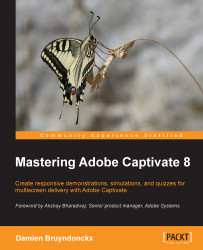At the end of this chapter, don't hesitate to use the Preview | Project icon on the Big Buttons Bar to take a look at both projects as a whole and be amazed at the job that has already been done!
In this chapter, you have learned how to use various tools to lay out, animate, and synchronize the elements of your eLearning project. These tools include the Smart Guides, the Align toolbar, the Effects panel and, of course, the Timeline.
Used individually, these tools are great, but they are most effective when used in combination.
By syncing the elements of the slides, you have reached another milestone in the postproduction phase of your eLearning projects. However, we still have work to do. One of the most impressive capabilities of Captivate is its ability to generate highly interactive animations.
In the next chapter, you will learn how to build this interactivity, which will take your projects to an even higher level.