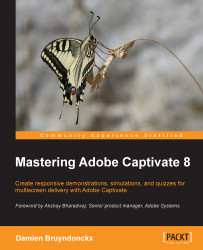You are now deep into the postproduction phase of your Captivate projects. These are now very different from the original rushes. They have also become fully interactive and animated. To achieve these things, it has been necessary to add different kinds of objects to the slides and to use a lot of Captivate tools and features.
In this particular chapter, you focused on the objects that allow you to add interactivity in your Captivate projects. First, you studied the Rollover objects. You used the Rollover Caption, Rollover Images, Rollover Slidelet, and Rollover Smart Shapes to add some interactivity to the project.
You also studied three objects that have the ability to stop the playhead and wait for the students to interact with the movie. The Click Box is used to simulate a mouse click, the Text Entry Box is used to simulate the typing of a piece of text, and the Button is used to stop the playhead and let the student experience the movie in a personalized fashion. These three objects...