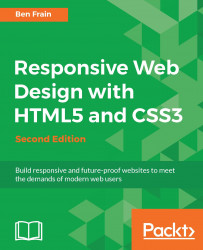There are a number of things that you can do (browser dependent) with SVG images that you can't do with normal image formats (JPEG, GIF, PNG). The range of what's possible is largely dependent upon the way that the SVG is inserted into the page. So, before we get to what we can actually do with SVGs, we'll consider the various ways we can actually get them on the page in the first place.
The most straightforward way to use an SVG graphic is exactly how you would insert any image into an HTML document. We just use a good ol' img tag:
<img src="mySconeVector.svg" alt="Amazing line art of a scone" />
This makes the SVG behave more or less like any other image. Not much more to say about that.
The object tag is the container recommended by the W3C for holding non-HTML content in a web page (the specification for object is at http://www.w3.org/TR/html5/embedded-content-0.html). We can make use of it to insert an SVG into...