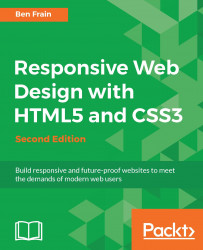Transitions are the simplest way to create some visual 'effect' between one state and another with CSS. Let's consider a simple example, an element that transitions from one state to another when hovered over.
When styling hyperlinks in CSS, it's common practice to create a hover state; an obvious way to make users aware that the item they are hovering over is a link. Hover states are of little relevance to the growing number of touch screen devices but for mouse users, they're a great and simple interaction between website and user. They're also handy for illustrating transitions, so that's what we will start with.
Traditionally, using only CSS, hover states are an on/off affair. There is one set of properties and values on an element as the default, and when a pointer is hovered over that element, the properties and values are instantly changed. However, CSS3 transitions, as the name implies, allow us to transition between one or more properties...