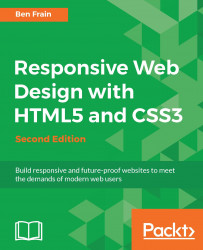There's a lot going on in our HTML5 powered form, so let's break it down. The three sections of the form are each wrapped in a fieldset with a legend:
<fieldset> <legend>About the offending film (part 1 of 3)</legend> <div> <label for="film">The film in question?</label> <input id="film" name="film" type="text" placeholder="e.g. King Kong" required> </div>
You can see from the previous code snippet that each input element of the form is also wrapped in a div with a label associated with each input (we could have wrapped the input with the label element if we wanted to too). So far, so normal. However, within this first input we've just stumbled upon our first HTML5 form feature. After common attributes of ID, name, and type, we have placeholder.