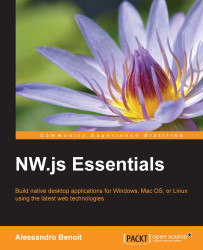The Screen API has been lately added in order to better handle window sizing and positioning on single or multiple screens. Run the following code:
var gui = require('nw.gui');
gui.Screen.Init(); // Screen API is a Singleton
var screens = gui.Screen.screens;You'll get an array of screen objects. Each screen object has the following structure:
screen {
// unique id for a screen
id : 69673536,
// physical screen resolution
bounds : {
x : 0,
y : 0,
width : 1280,
height : 800
},
// useable area within the screen bound
work_area : {
x : 0,
y : 23,
width : 1280,
height : 773
},
scaleFactor : 1,
isBuiltIn : false
}You can easily access any of these properties in order to improve the user experience. Let's say, for example, that you want to position your window in the top-right corner of the screen. On Microsoft Windows, you would probably proceed as follows:
var gui = require('nw.gui'),
currentWindow...