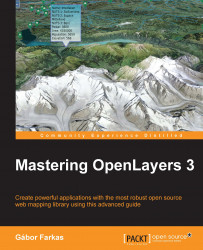Take a look at the code provided with the book. You should see a js folder in which the required libraries are stored. For the first few chapters, ol.js, and ol.css in the ol3-3.11.0 folder will be sufficient. The code is also available on GitHub. You can download a copy from the following URL: https://github.com/GaborFarkas/mastering_openlayers3/releases. Take a look at the following screenshot:

Note
You can download the latest release of OpenLayers 3 from its GitHub repository at https://github.com/openlayers/ol3/releases. For now, grabbing the distribution version (v3.11.0-dist.zip) should be enough.
There is a security restriction in front end development, called Cross Origin Resource Sharing (CORS). By default, this restriction prevents the application from grabbing content from a different domain. On top of that, some browsers disallow reaching content from the hard drive when a web page is opened from the file system. To prevent this behavior, please make sure you possess one of the following:
A running web server (highly recommended)
Firefox web browser with
security.fileuri.strict_origin_policyset tofalse(you can reach flags in Firefox by openingabout:configfrom the address bar)Google Chrome web browser started with the
--disable-web-securityparameter (make sure you have closed every other instance of Chrome before disabling security)Safari web browser with Disable Local File Restrictions (in the Develop menu, which can be enabled in the Advanced tab of Preferences)