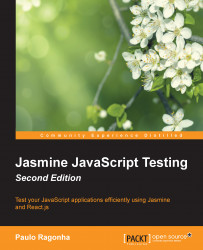Getting started with Jasmine is actually pretty simple.
Open the Jasmine website at http://jasmine.github.io/2.1/introduction.html#section-Downloads and download the Standalone Release (version 2.1.3 is going to be used in the book).
While at the Jasmine website, you might notice that it is actually a live page executing the specs contained in it. This is made possible by the simplicity of the Jasmine framework, allowing it to be executed in the most diverse environments.
After you've downloaded the distribution and uncompressed it, you can open the SpecRunner.html file on your browser. It will show the results of a sample test suite (including the acceptance criterion we showed you earlier):

This shows the SpecRunner.html file opened on the browser
This SpecRunner.html file is a Jasmine browser spec runner. It is a simple HTML file that references the Jasmine code, the source files, and the test files. For convention purposes, we are going to refer to this file simply as
runner.
You can see how simple it is by opening it on a text editor. It is a small HTML file that references the Jasmine source:
<script src="lib/jasmine-2.1.3/jasmine.js"></script> <script src="lib/jasmine-2.1.3/jasmine-html.js"></script> <script src="lib/jasmine-2.1.3/boot.js"></script>
The runner references the source files:
<script type="text/javascript" src="src/Player.js"></script> <script type="text/javascript" src="src/Song.js"></script>
The runner references a special SpecHelper.js file that contains code shared between specs:
<script type="text/javascript" src="spec/SpecHelper.js"></script>
The runner also references the spec files:
<script type="text/javascript" src="spec/PlayerSpec.js"></script>
Tip
Downloading the example code
You can download the example code files for all Packt books you have purchased from your account at http://www.packtpub.com. If you purchased this book elsewhere, you can visit http://www.packtpub.com/support and register to have the files e-mailed directly to you.
The Jasmine framework is set up inside the lib/jasmine-2.1.3/boot.js file, and although it's an extensive file, most of its content is in documentation on how the setup actually happens. It is recommended that you open it in a text editor and study its content.
Although, for now, we are running the specs in the browser, in Chapter 8, Build Automation, we are going to make the same specs and code run on a headless browser, such as PhantomJS, and have the results written on the console.
A headless browser is a browser environment without its graphical user interface. It can either be an actual browser environment, such as PhantomJS, which uses the WebKit rendering engine, or a simulated browser environment, such as Envjs.
And although not covered in this book, Jasmine can also be used to test server-side JavaScript code written for environments such as Node.js.
This Jasmine flexibility is amazing, because you can use the same tool to test all sorts of JavaScript code.