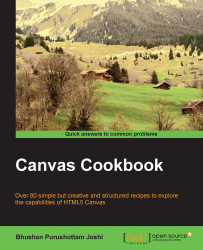Using the knowledge of Bezier curves you can develop various examples of your own. Here is a recipe whose output looks like this:

If you observe the drawing of a flag, you can easily understand that it's drawn using a combination of a line, a Bezier curve, and a circle. Here is our recipe:
<html>
<head>
<title>A Flag</title>
<script>
function init()
{
can = document.getElementById("MyCanvasArea");
ctx = can.getContext("2d");
var xstart = 50; var ystart = 25;
var xctrl1 = 100; var yctrl1 = 10;
var xctrl2 = 100; var yctrl2 = 70;
var xend = 180; var yend = ystart;
//10 curves having orange color
for(i=1;i<=10;i++)
{
drawBezierCurve(xstart,ystart,xctrl1,yctrl1,xctrl2,yctrl2,xend, yend,"orange");
ystart+=5;yend+=5;yctrl1+=5;yctrl2+=5;
}
//10 curves having white color
for(j=1;j<=10;j++)
{
drawBezierCurve(xstart,ystart,xctrl1,yctrl1,xctrl2,yctrl2,xend,yend,"white");
ystart+=5;yend+=5;yctrl1+=5;yctrl2+=5;
}
//10 curves having green color
for(j=1;j<=10;j++)
{
drawBezierCurve(xstart,ystart,xctrl1,yctrl1,xctrl2,yctrl2,xend,yend,"green");
ystart+=5;yend+=5;yctrl1+=5;yctrl2+=5;
}
//the ashoka wheel we draw two arcs and lines
x1=120;
y1=113;
drawArc(x1,y1,22,0,360,false,"navy");
//draw a stand for the flag
drawLine(50,350,50,20,10,"brown");
}
function drawBezierCurve(xstart,ystart,xctrl1,yctrl1,xctrl2,yctrl2,xend,yend,color,width)
{
ctx.strokeStyle=color;
ctx.lineWidth=6;
ctx.beginPath();
ctx.moveTo(xstart,ystart);
ctx.bezierCurveTo(xctrl1,yctrl1,xctrl2,yctrl2,xend,yend);
ctx.stroke();
}
function drawArc(xPos,yPos,radius,startAngle,endAngle,anticlockwise,lineColor)
{
var startAngle = startAngle * (Math.PI/180);
var endAngle = endAngle * (Math.PI/180);
var radius = radius;
ctx.strokeStyle = lineColor;
ctx.fillStyle="navy";
ctx.lineWidth = 4;
ctx.beginPath();
ctx.arc(xPos,yPos,radius,startAngle,endAngle,anticlockwise);
ctx.fill();
ctx.stroke();
}
function drawLine(xstart,ystart,xend,yend,width,color)
{
ctx.beginPath();
ctx.strokeStyle=color;
ctx.lineWidth=width;
ctx.moveTo(xstart,ystart);
ctx.lineTo(xend,yend);
ctx.stroke();
ctx.closePath();
}
</script>
</head>
<body onload="init()">
<canvas id="MyCanvasArea" width ="300" height="400" style="border:2px solid black">
Your browser doesn't currently support HTML5 Canvas.
</canvas>
</body>
</html>