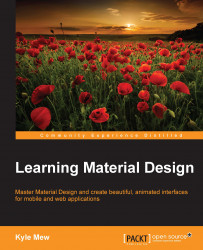One of Material Design's most appealing characteristics is the way elements move. Having content slide in and out of view allows us to manage data in a way that keeps the interface as uncomplicated as possible, while allowing users to access deeper content as and when they choose.
The wave effect is probably the most widely recognized material animation, and implementing it with Materialize could not be easier. In its simplest form, it looks like this:
<a class="btn waves-effect">OK</a>
The default implementation provides a gray ripple effect, but the framework provides seven other colors, plus a simple way to generate our own custom colors with CSS. The seven provided colors are:
waves-light waves-red waves-yellow waves-orange waves-purple waves-green waves-teal
They are implemented as shown here:
<a class="btn waves-effect waves-purple">OK</a>
These colors are fine for very many purposes, but creating our own custom waves is very simple...