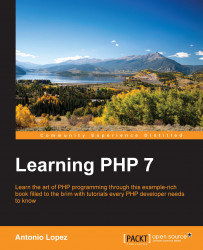In the previous section, we reiterated how important it is to make sure that an update or delete query contain the desirable matching set of rows. Even though this will always apply, there is a way to revert the changes that you just made, which is working with transactions.
A transaction is a state where MySQL keeps track of all the changes that you make in your data in order to be able to revert all of them if needed. You need to explicitly start a transaction, and before you close the connection to the server, you need to commit your changes. This means that MySQL does not really perform these changes until you tell it to do so. If during a transaction you want to revert the changes, you should roll back instead of making a commit.