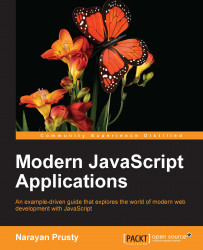To download Bootstrap 4, first visit http://v4-alpha.getbootstrap.com/getting-started/download/. Here, you will find various ways to download Bootstrap 4, depending on the package manager you use. You can also directly download the compiled version if the package manager you use is not listed or if you don't use a package manager at all. This page also provides you with a link to download the source files.
It also provides custom builds, which are just parts of Bootstrap 4 that can be used when you just need a few features of Bootstrap 4 but not the whole library.
All major CDN services also support Bootstrap 4, so in case you want to enqueue it from a CDN, you can easily find CDN URLs.
For this chapter, directly download the compiled version and place it in a new directory named bs4. In the same directory, create a file named index.html, and place the following code in it:
<!DOCTYPE html>
<html lang="en">
<head>
<!-- Required meta tags always...