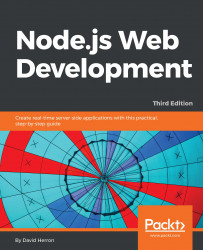Now that we've got ourselves a running application, you'll have played around a bit and created, read, updated, and deleted many notes.
Suppose for a moment this isn't a toy application, but one that is interesting enough to draw a million users a day. Serving a high load typically means adding servers, load balancers, and many other things. A core part is to have multiple instances of the application running at the same time to spread the load.
Let's see what happens when you run multiple instances of the Notes application at the same time.
The first thing is to make sure the instances are on different ports. In bin/www, you'll find these lines, which control the port being used:
var port = normalizePort(process.env.PORT || '3000');
app.set('port', port);Meaning it's just a matter of setting the PORT environment variable to the desired value. If the PORT variable is not set, it defaults to http://localhost:3000, or what we've been using all along...