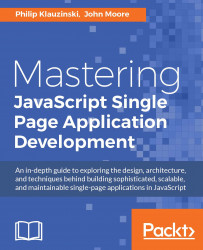Remember that the M in the MEAN stack, is an open source document-based database. It's considered a NoSQL database because it doesn't use SQL and is not relational. It integrates well with JavaScript-based tools because, instead of tables, it stores data in documents that can be treated by our Node.js application as JSON.
The first step in getting MongoDB running on your system is installation. Head over to https://www.mongodb.org/downloads#production, and you will find the most updated installation download for Windows, Mac, Linux, or Solaris. There are also links to instructions there to install MongoDB with tools such as Homebrew for Mac and yum for Linux.
Up-to-date installation instructions for each operating system can be found at https://docs.mongodb.org/manual/. There are differences between the operating systems, and installation instructions may change with newer...