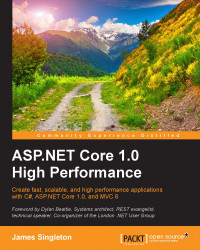Remember that there is a computer in computer science. It is important to understand what your code runs on and the effects that this has, this isn't magic.
Computers are so fast that it can be difficult to understand which operation is a quick operation and which is a slow one. Everything appears instant. In fact, anything that happens in less than a few hundred milliseconds is imperceptible to humans. However, certain things are much faster than others are, and you only get performance issues at scale when millions of operations are performed in parallel.
There are various different resources that can be accessed by an application, and a selection of these are listed, as follows:
CPU caches and registers:
L1 cache
L2 cache
L3 cache
RAM
Permanent storage:
Local Solid State Drive (SSD)
Local Hard Disk Drive (HDD)
Network resources:
Local Area Network (LAN)
Regional networking
Global internetworking
Virtual Machines (VMs) and cloud infrastructure services could add more complications. The local disk that is mounted on a machine may in fact be a shared network disk and respond much slower than a real physical disk that is attached to the same machine. You may also have to contend with other users for resources.
In order to appreciate the differences in speed between the various forms of storage, consider the following graph. This shows the time taken to retrieve a small amount of data from a selection of storage mediums:

This graph has a logarithmic scale, which means that the differences are very large. The top of the graph represents one second or one billion nanoseconds. Sending a packet across the Atlantic Ocean and back takes roughly 150 milliseconds (ms) or 150 million nanoseconds (ns), and this is mainly limited by the speed of light. This is still far quicker than you can think about, and it will appear instantaneous. Indeed, it can often take longer to push a pixel to a screen than to get a packet to another continent.
The next largest bar is the time that it takes a physical HDD to move the read head into position to start reading data (10 ms). Mechanical devices are slow.
The next bar down is how long it takes to randomly read a small block of data from a local SSD, which is about 150 microseconds. These are based on Flash memory technology, and they are usually connected in the same way as a HDD.
The next value is the time taken to send a small datagram of 1 KB (1 kilobyte or 8 kilobits) over a gigabit LAN, which is just under 10 microseconds. This is typically how servers are connected in a data center. Note how the network itself is pretty quick. The thing that really matters is what you are connecting to at the other end. A network lookup to a value in memory on another machine can be much quicker than accessing a local drive (as this is a log graph, you can't just stack the bars).
This brings us on to main memory or RAM. This is fast (about 100 ns for a lookup), and this is where most of your program will run. However, this is not directly connected to the CPU, and it is slower than the on die caches. RAM can be large, often large enough to hold all of your working dataset. However, it is not as big as disks can be, and it is not permanent. It disappears when the power is lost.
The CPU itself will contain small caches for data that is currently being worked on, which can respond in less than 10 ns. Modern CPUs may have up to three or even four caches of increasing size and latency. The fastest (less than 1 ns to respond) is the Level 1 (L1) cache, but this is also usually the smallest. If you can fit your working data into these few MB or KB in caches, then you can process it very quickly.
For many years, the speed and processing capacity of computers increased at an exponential rate. This was known as Moore's Law, named after Gordon Moore of Intel. Sadly, this era is no Moore (sorry). Single-core processor speeds have flattened out, and these days increases in processing ability come from scaling out to multiple cores, multiple CPUs, and multiple machines (both virtual and physical). Multithreaded programming is no longer exotic, it is essential. Otherwise, you cannot hope to go beyond the capacity of a single core. Modern CPUs typically have at least four cores (even for mobiles). Add in a technology such as hyper-threading, and you have at least eight logical CPUs to play with. Naïve programming will not be able to fully utilize these.
Traditionally, performance (and redundancy) was provided by improving the hardware. Everything ran on a single server or mainframe, and the solution was to use faster hardware and duplicate all components for reliability. This is known as vertical scaling, and it has reached the end of its life. It is very expensive to scale this way and impossible beyond a certain size. The future is in distributed-horizontal scaling using commodity hardware and cloud computing resources. This requires that we write software in a different manner than we did previously. Traditional software can't take advantage of this scaling like it can easily use the extra capabilities and speed of an upgraded computer processor.
There are many trade-offs that have to be made when considering performance, and it can sometimes feel like more of a black art than a science. However, taking a scientific approach and measuring results is essential. You will often have to balance memory usage against processing power, bandwidth against storage, and latency against throughput.
An example is deciding whether you should compress data on the server (including what algorithms and settings to use) or send it raw over the wire. This will depend on many factors, including the capacity of the network and the devices at both ends.