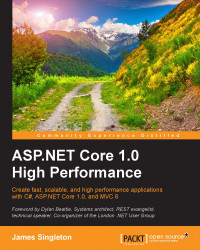Licensing of Microsoft products has historically been a minefield of complexity. You can even sit for an official exam on it and get a qualification. Microsoft's recent move toward open source practices is very encouraging, as the biggest benefit of open source is not the free monetary cost but that you don't have to think about the licensing costs. You can also fix issues, and with a permissive license (such as MIT), you don't have to worry about much. The time costs and cognitive load of working out licensing implications now and in the future can dwarf the financial sums involved (especially for a small company or startup).
Despite the new .NET framework being open source, many of the tools are not. Some editions of Visual Studio and SQL Server can be very expensive. With the new licensing practice of subscriptions, you will lose access if you stop paying, and you are required to sign in to develop. Previously, you could keep using existing versions licensed from a Microsoft Developer Network (MSDN) or BizSpark subscription after it expired and you didn't need to sign in.
With this in mind, we will try to stick to the free (community) editions of Visual Studio and the Express version of SQL Server unless there is a feature that is essential to the lesson, which we will highlight when it occurs. We will also use as many free and open source libraries, frameworks, and tools as possible.
There are many alternative options for lots of the tools and software that augments the ASP.NET ecosystem, and you don't just need to use the default Microsoft products. This is known as the ALT.NET (alternative .NET) movement, which embraces practices from the rest of the open source world.
For version control, git is a very popular alternative to Team Foundation Server (TFS). This is integrated into many tools (including Visual Studio) and services, such as GitHub or GitLab. Mercurial (hg) is also an option. However, git has gained the most developer mindshare. Visual Studio Online offers both git and TFS integration.
PostgreSQL is a fantastic open source relational database, and it works with many Object Relational Mappers (O/RMs), including Entity Framework (EF) and NHibernate. Dapper is a great, and high-performance, alternative to EF and other bloated O/RMs. There are plenty of NoSQL options that are available too; for example, Redis and MongoDB.
Other code editors and Integrated Development Environments (IDEs) are available, such as Visual Studio Code by Microsoft, which also works on Apple Mac OS X. ASP.NET Core 1.0 (previously ASP.NET 5) runs on Linux (on Mono and CoreCLR). Therefore, you don't need Windows (although Nano Server may be worth investigating).
RabbitMQ is a brilliant open source message queuing server that is written in Erlang (which WhatsApp also uses). This is far better than Microsoft Message Queuing (MSMQ), which comes with Windows. Hosted services are readily available, for example, CloudAMQP.
The author has been a long time Mac user (since the PowerPC days), and he has run Linux servers since well before this. It's positive to see OS X become popular and to observe the rise of Linux on Android smartphones and cheap computers, such as the Raspberry Pi. You can run Windows 10 on a Raspberry Pi 2 and 3, but this is not a full operating system and only meant to run Internet of Things (IoT) devices. Having used Windows professionally for a long time, developing and deploying with Mac and Linux, and seeing what performance effects this brings is an interesting opportunity.
Although not open source (or always free), it is worth mentioning JetBrains products. TeamCity is a very good build and Continuous Integration (CI) server that has a free tier. ReSharper is an awesome plugin for Visual Studio, which will make you a better coder. They're also working on a C# IDE called Project Rider that promises to be good.
There is a product called Octopus Deploy, which is extremely useful for the deployment of .NET applications, and it has a free tier. Regarding cloud services, Amazon Web Services (AWS) is an obvious alternative to Azure, even if the AWS Windows support leaves something to be desired. There are many other hosts available, and dedicated servers can often be cheaper for a steady load if you don't need the dynamic scaling of the cloud.
Much of this is beyond the scope of this book, but you would be wise to investigate some of these tools. The point is that there is always a choice about how to build a system from the huge range of components available, especially with the new version of ASP.NET.