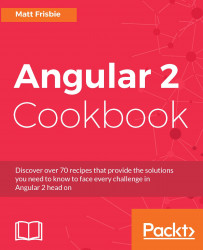In tandem with the Angular 2 framework, the Angular team also supports a build tool that can create, build, and run an Angular 2 application right out of the box. What's more, it includes a generator that can create style-guide-compliant files and directories for various application pieces from the command line.
Note
The code, links, and a live example of this are available at http://ngcookbook.herokuapp.com/4068/.
Angular's CLI is an npm module. You'll need to have Node.js installed on your system—v7.0.0 or later works as a suitable recent release that's compatible with the Angular CLI.
Tip
There is another option you have: manage your Node environments with nvm, the Node version manager. This gives you a transparent wrapper that can separately manage environments with the Node version as well as the installed npm packages in that environment. If you've ever dealt with messiness involving sudo npm install -g, you will be delighted by this...