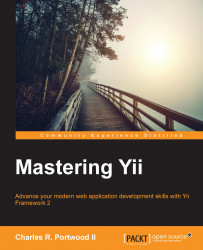When working with modern web applications, we often need to include many different types of asset from various sources. Including these assets directly in our application can cause several problems, namely:
Licensing of third-party assets
Management of versions and security
Repository size
Build processes
Rather than including assets directly in our application, we can utilize third-party asset management tools such as NodeJS and Bower, which can alleviate all of the issues outlined previously.
With Yii2, we can work directly with Node and Bower packages. For simple applications, we can include these packages directly in our composer.json file by including bower-asset/PackageName and npm-asset/PackageName within the require section. Yii2's post-scripts will automatically take care of including these assets within the @bower folder and the @npm folder, which we can then reference in our asset bundle. In a typical Yii2 instance, this will correspond to vendor/bower and vendor...