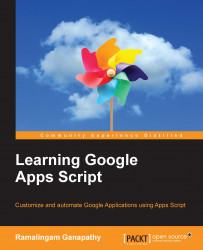A Google Sheet's spreadsheet has one or more Sheets or tabs in it. Sheets are indexed from left to right starting from 0. For example, the left-most Sheet is referred to by the index 0, the next one by 1, and so on. In GAS, we can refer to a Sheet by its index or by its name.
For example:
In Google Sheets, column label starts from the letter A, and is counted in a programmatic point of view, from left to right starting with the number 1. For example, column A is 1, B is 2, and so on. Rows are identified by their respective label numbers. In GAS, we can reference a cell or a range of cells by A1 notation or by separate row and column numbers.
For example:
The
getRange('D1:F10')method returns aRangeobject referencing the cells from D1 to F10The...