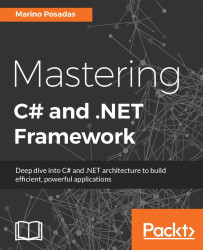Visio is not the only tool to help the architect in designing and organizing a software project. All versions of Visual Studio include extra tools (depending on the version) in order to aid these tasks in different ways.
If you have the Visual Studio Enterprise Edition that I'm using now, you'll find three main menu options in relation to this:
Architecture: Options for Code Map generation and UML diagramming (with support for all types of diagrams we just mentioned)
Testing: A set of tools for testing, including specific, focused dialog boxes and artifacts
Analysis: This covers Node.js profiling, code metrics, and code analysis, among other features.