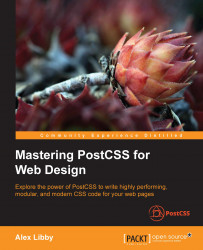I've always had a desire to do something a little different; doing the same thing as everyone else becomes so passé! With this in mind, when researching for this book, I came across an intriguing demo by Nikolay Talanov, where pages are flipped over from one to the next, using either CSS3 animation if supported, or falling back to standard jQuery.
Note
You can see the original pen demo at http://codepen.io/suez/pen/LCHlA.
This has provided a perfect base for this chapter. For the purpose of the demos, I've stripped back the vendor prefixes (as these will be covered by Autoprefixer), tweaked the design of the first page, and switched to just using nesting throughout. The jQuery fall-back code has also been removed, as most modern browsers will support the animations with little difficulty.