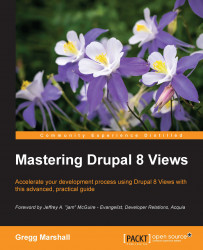As it started to snow outside, Lynn sat down at her computer. Jackson decided that the warmth of the monitor was a good idea and nestled into his usual spot for a nap while Lynn worked.
Lynn logged into her development site and started to work on building her rotating carousel of featured properties. First she went through the list of properties and decided on half a dozen that she wanted in the carousel. She edited each property and checked the Featured field option, following it up by clicking on Save and keep published to save the changes.
Next she installed the Views Slideshow module by going to the project page on Drupal.org at http://drupal.org/project/views_slideshow. Lynn scrolled down to the Downloads section, found the recommended release for Drupal 8 (at the time of writing—8.x-4.0), right-clicked on the tar.gz link, and copied the link location. Switching to her development site, she navigated to Extend...