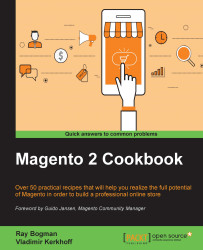This chapter explains how to install and manage Magento 2 on a production-like environment. We will be installing a new Magento 2 instance via the shell command with and without sample data. Besides the setup, managing Magento 2 is different from the current Magento version. We will be using a lot of tools from the command line so basic shell knowledge is advised. The command-line tool in the /bin directory is similar to the current Swiss
army knife tool in the current Magento version known as n98-magerun.
Using bin/magento and
Composer is one of the new key features in Magento 2 that will rock your world.
The recipes in this chapter will focus primarily on a more advanced setup of how to install Magento 2 and manage it. However, in some situations, we will dive in deeper related to the subject.
Here is an overview of all the command-line tools in Magento 2:
root@mage2cookbook:/var/www/html# bin/magento Magento CLI version 2.0.0 Usage: command [options] [arguments] Options...