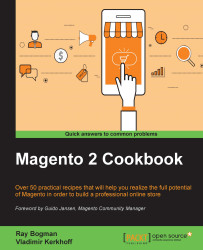In Magento 2, it is easy to add your own product type, which can be useful when you want to add some special features that are not available through the default product types. In this recipe, we will see a minimal new product type that calculates the price based on the cost of the product; you can easily extend it further to fit your own needs.
Every product type has its own unique code specified, and it's important to use a short code to identify your product type.
The following steps in this recipe show you how to create a (minimal) new product type:
First, we need to declare the new product type:
etc/product_types.xml<?xml version="1.0"?> <config xmlns:xsi="http://www.w3.org/2001/XMLSchema-instance" xsi:noNamespaceSchemaLocation="urn:magento:module:Magento_Catalog:etc/product_types.xsd"> <type name="demo" label="Demo Product" modelInstance="Genmato\Sample\Model\Product\Type\Demo" indexPriority="80" sortOrder="80">...