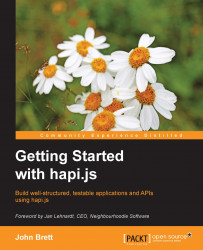There are many ways to interpret a route in terms of web servers, but the easiest (or what I like to think of them as) one is the path that interacts with a particular resource on a web server. In most frameworks, including hapi, a route comprises three core properties:
In hapi, the handler looks like the following:
…
server.route({
method: 'GET',
path: '/',
handler: function (request, reply) {
return reply('Hello!');
}
});
…The preceding code should look familiar to the code sample of our server from the previous chapter. Again, like everything in hapi, we add a route by providing a configuration object with the required route properties. If any required properties are missing, the server will show an error on startup with a detailed error message, thus making it very easy to...