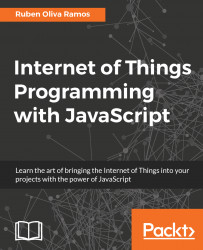Node.js is an open-source, cross-platform runtime environment for developing server-side and networking applications. Node.js applications are written in JavaScript, and can be run within the Node.js runtime on OS X, Microsoft Windows, and Linux.
Node.js also provides a rich library of various JavaScript modules that simplify the development of web applications using Node.js to a great extent.
In the last section, we configured Node.js in Raspberry Pi Zero, now in this section we will do the same thing using a Windows operating system and configure our web server Node.js running on it.
The main purpose of this section is to explain how to control our Arduino boards from a web server running in the Node.js framework. For that, it's important to install it; our system will run on Windows computer.
In this section, we will explain how to install Node.js in Windows.