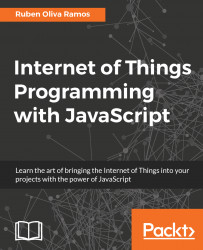First we need to install the serial library, as this helps to communicate with Arduino via the USB port communication. Type the following command to install the library:
sudo apt-get install python-serial
The following code controls Arduino from Raspberry Pi; you can now either copy the code inside a file called ControlArduinoFromRasp.py, or just get the complete code from the folder for this project.
The following snippet imports the serial library in Python:
import serial
We define the serial communication:
Arduino_UNO = serial.Serial('/dev/ttyACM0', 9600)
Print a message to see that the communication is done:
print("Hello From Arduino!")
While this executes, the user can enter a command:
while True:
command = raw_input('Enter the command ')
Arduino_UNO.write(command)
If it's an H it prints the message; in case it is false it displays LED off:
if command == 'H':
print('LED ON') ...