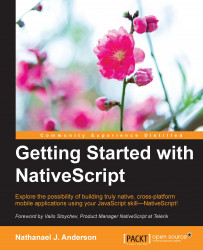If you are looking at this book, maybe you want to know why you should use NativeScript and what sets it apart from the crowded competition. Why shouldn't you use any of the other cross-platform tools? Let us dig in, and I'll explain why NativeScript is the answer to the best way of executing cross-platform mobile development.
Telerik's NativeScript is a fairly new open source development system for creating cross-platform mobile applications almost entirely in JavaScript, with some optional CSS and XML to simplify developing the display layout. You can find the main location of each of the different projects that make up NativeScript at https://github.com/NativeScript. Even though it is new to the market, it is already fully compatible on Apple's iOS and Google's Android. In addition, Microsoft's Windows 10 Mobile is currently in development by Telerik, and others are working on Firefox Mobile. NativeScript uses the V8 engine (as used by Google Chrome and node.js) on Android and Apple's JavaScriptCore engine on iOS devices.
Now, there are several other competing JavaScript development systems for mobile devices. Some of these competitors have been established for a while. Other development systems may have large companies working on them. But neither of those will make any of the other tools the best choice. What makes NativeScript stand out from the crowd of other JavaScript environments is its unique design. Every other JavaScript environment requires a special bridge, or a compiled extension of some sort, which basically exposes some part of the native functionality of the host operating system to your JavaScript code. A lot of them are actually just web browsers wrapped in an application shell, so all the work you do is actually in a browser. If you decide you want Bluetooth on your iOS phone in one of the other products, you have to find someone who has made the iOS Bluetooth bridge or extension module in some other non-JavaScript language. In a lot of cases, you will even have to compile the module, and then you will still be hoping that the module has all the functionality you need.
NativeScript is unique because it allows you to access the native elements of the host platform via JavaScript. In NativeScript, you can still see if someone has written a convenient JavaScript library to access the Bluetooth API. If so, since you understand JavaScript, you can easily make any changes you need. If not, then you can make your own JavaScript module to access all the host platforms of Bluetooth API. NativeScript is not a wrapper around a web view; it literally allows your JavaScript to work directly with the host platform APIs.
For example, to find out if a file exists, we can just call the native Android method in JavaScript:
var javaFile = new java.io.File('/some/file/name.ext');
var exists = javaFile.exists();Or the native iOS Objective C code in JavaScript:
var fileManager = NSFileManager.defaultManager();
var exists = fileManager.fileExistsAtPath('/some/file/name.ext');Since NativeScript allows you access to the full operating system libraries and third-party libraries from your JavaScript code, you do not need to wait for someone else to create a wrapper or bridge to talk to any part of any iOS or Android API. You can now fully use any of the APIs as a first-class citizen, which even includes using any new APIs when they are first released.
Now, before you get worried about having to know both iOS and Android to make your application, NativeScript has that covered. To simplify things, NativeScript already has a wide number of components, or modules, that wrap the most common things a developer will need, which are called the NativeScript common core modules. So, instead of having to write any Android or iOS specific code like I did above to see if a file exists, you can just write the following code:
var fs = require('file-system');
var exists = fs.File.exists(path);The NativeScript filesystem module has each of the native platforms' API wrapped up so all you have to do is write to a common interface. But when you need to do something outside of the built-in modules and components, NativeScript is the only environment that allows you to easily have full access to everything the device offers right from JavaScript.