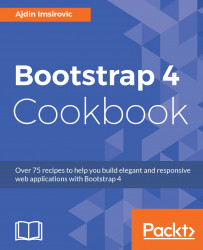In the previous recipe, we built our own copy of Bootstrap 4 docs, running on Jekyll. In this recipe, we will see how to change the styling of our Bootstrap 4 docs by making simple changes to Sass variables.
For this recipe to work, you need to complete the previous two recipes, Installing Bootstrap 4 to c9 IDE using npm and Installing Bootstrap 4 to c9 IDE via git. The following steps will show you how to tweak the look of the docs by changing some of the Sass variables in the scss folder.
- Stop the running Jekyll server by clicking inside the Bash console tab and using Ctrl + C.
- Navigate to the
scssfolder and open the_variables.scssfile:
cd && cd workspace/scss && c9 _variables.scss
- Find the Sass variable
$enable-rounded, and uncomment the line it is on, so that it looks like this:
// $enable-rounded: true !default;
- On the very next line, paste in the following code:
$enable-rounded: false !default;
Note
In Sass, using !default is like adding an unless this is already assigned qualifier to a variable. Thus, if you are overriding variables in some other file, make sure that there is no !default after the changed value of false and save the file.
- Still in console, change directory into the scss folder by running
cd scsscommand. Then, run the following command:
sass bootstrap.scss ../dist/css/bootstrap.css
This command will recompile SCSS into CSS for Bootstrap docs.
Note
In Windows, make sure that you run the preceding command from the ../bootstrap/ folder, that is the root, as cloned earlier using git. On c9.io, you can utilize multiple Bash console tabs, so there is no need to renavigate to root.
- Go back out from the
scssfolder, by runningcd ... Back in the console tab, run the following command:
bundle exec jekyll serve --watch --host $IP --port $PORT --
baseurl ''
When you refresh the webpage, it will now show the homepage with the Download Bootstrap button with sharp edges, instead of rounded ones, as seen in the following screenshot:

- Back in the
_variables.scssfile, override the default values by adding more changes:
$white: #ddd; $enable-rounded: false; $spacer: 8rem; $font-size-base: 2rem;
You should probably make use of your code editor's search and replace function to complete this step. Once you have completed the step, make sure that you save the file.
- Recompile SCSS again by pointing your console to the
scssfolder withcd scss, then running the command from step 6 once again:
sass bootstrap.scss ../dist/css/bootstrap.css
- Rebuild Jekyll by running:
bundle exec jekyll build;
- Go into
_gh_pagesand run Jekyll server:
jekyll serve --watch --host $IP --port $PORT --baseurl ''
This should result in the following changes on the docs website: