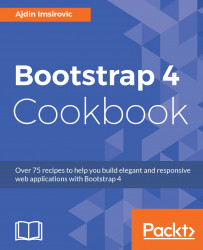In this recipe, we will look at the truly amazing jQuery Pagination plugin. The official website can be found at https://esimakin.github.io/twbs-pagination/. The project can be found on GitHub and at: https://github.com/esimakin/twbs-pagination.
To further customize our pagination, we will utilize a second plugin, the wonderful simplePagination.js, at http://flaviusmatis.github.io/simplePagination.js/.
One of the nice things about the first plugin is that it is fully compliant with Bootstrap 4 prerelease, which will make it a lot easier for us to integrate it.
To get started, we will reference the unminified raw JS files on the plugins' respective repositories. We will then copy and paste the addresses of the raw files into the GitCDN.xyz interface, and that will give us the links to use in the script tags in our recipe. The links that GitCDN.xyz produces are the following:
https://gitcdn.xyz/repo...