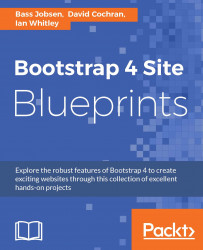Let's look at the first few files for this exercise. Create a new project by using Bootstrap CLI, as already described in Chapter 1, Getting Started with Bootstrap.
You can install Bootstrap CLI by running the following command in your console:
npm install -g bootstrap-cli
Then you can set up your project by running the following command:
bootstrap new
Again, choose a new empty Bootstrap project. When prompted, select Panini, Sass, and Gulp option.
You'll see files similar to the template we set up in Chapter 1, Getting Started with Bootstrap:

There are a few additions you will have to make now:
Create a new assets/images folder.
Copy the files of the img folder to the new assets/images folder. It contains five images:
One logo image, named logo.png
Four portfolio item images
Add a new task to the
Gulpfile.jsfile:
// Copy assets
gulp.task('copy', function() {
gulp.src(['assets/**/*']).pipe(gulp.dest('_site'));
...