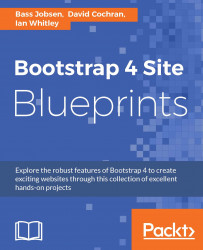Open the app/app.component.ts file in your editor again. Replace the template metadata with a templateUrl property that points to a new app/app.component.html template file as follows:
@Component({
selector: 'my-app',
templateUrl: 'app/app.component.html',
directives: [ ROUTER_DIRECTIVES ]
})
Now we can add Bootstrap HTML markup to the app/app.component.html template file. We replace the navigation list with a responsive navbar, and we add some containers and other grid classes. We should end up with HTML code like the following:
<div class="container">
<div class="row">
<h1>{{title}}</h1>
</div>
</div>
<nav class="navbar navbar-light bg-faded">
<button class="navbar-toggler hidden-sm-up" type="button" aria-controls="exCollapsingNavbar2" aria-expanded="false" aria-label="Toggle navigation...