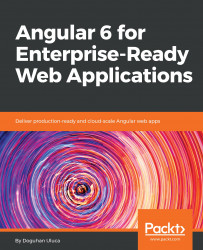At the beginning of the chapter, I proclaimed anything that can be expressed as a CLI command can also be automated. Throughout the setup process, we have ensured that every tool being used was set up and their functionality verifiable through a CLI command. This means we can easily create a PowerShell or bash script to string these commands together and ease the task of setting up and verifying new environments. In fact, I have created a rudimentary implementation of these scripts, which you may download from the Chapter 1 folder of the GitHub Repository for this book:
- Navigate to https://github.com/duluca/web-dev-environment-setup to find the scripts
- Execute install-windows-deps.ps1 in PowerShell to install and verify dependencies on Windows
- Execute install-mac-deps.sh in Terminal to install and verify dependencies on macOS
The harsh reality is that these scripts do not represent a very capable or resilient solution. Scripts can't be executed or managed remotely, and they can't easily recover from errors or survive machine boot cycles. In addition, your IT requirements may be above and beyond what is covered here.
If you deal with large teams and frequent turnover, an automation tool will pay dividends handsomely, whereas if you're on your own or part of a smaller, stable team, it will be vastly overkill. I encourage you to explore tools such as Puppet, Chef, Ansible, and Vagrant to help you decide which one may best fit your needs or if a simple script is just good enough.