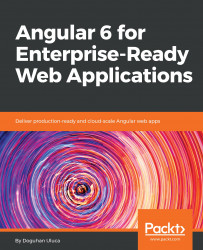Now that we have all the various dependencies installed, we can start modifying our Angular app to add Material components. We will add a toolbar, material design card element, and cover accessibility and typography concerns alongside basic layout techniques.
Adding Material Components to your app
Angular Material schematics
With Angular 6 and the introduction of schematics, libraries like Material can provide their own code generators. At time of publication, Angular Material ships with three rudimentary generators to create Angular components with a side navigation, a dashboard layout, or a data table. You can read more about generator schematics at https://material.angular.io/guide/schematics.
For example, you can create...