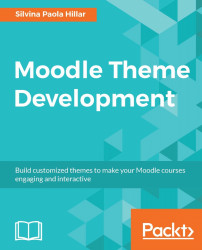Here is a recap of what we have already covered in the previous chapters
In Chapter 1, An Introduction to Moodle 3 and MoodleCloud , we covered most of what needs to be known about e-learning, VLEs and Moodle, and MoodleCloud. There is a slight difference between Moodle and MoodleCloud especially if you don't have access to a Moodle course in the institution where you are working and want to design a Moodle course. Furthermore, Moodle is used in different devices and there are several aspects to take into account when designing a course and building a Moodle theme. We have also dealt with screen resolution, aspect ratio, types of images and text, and anti-aliasing effects.
In Chapter 2, Themes in Moodle 3 and MoodleCloud, we learned about what themes are and how to find them in Moodle and in MoodleCloud. We also explored a little about HTML code and how colors are named in this code. We also customized the "More" Moodle theme and found out where our Moodle...