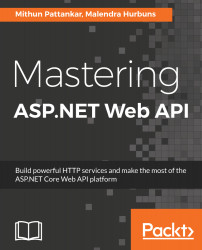When the web API requests and responses are transmitted over the internet (HTTP), we may encrypt the password, but the rest of the application data is exposed to the internet. The man in the middle can place an in-between client application and web API application to read those values.
It is very likely to see data being transmitted when the connection is unsecured; to overcome this, we can encrypt the connection using SSL (Secured Sockets Layer) using HTTPS. When this is applied, the communication with web API should take place using HTTPS instead of HTTP.
In ASP.NET Core, SSL can be enforced using the RequireHttps attribute, or enabled globally by applying a filter to IServiceCollection. As our intention is to make an entire application secured, we should be applying the global filter to use HTTPS.
Open the Startup.cs class and configure the services to use HTTPS...