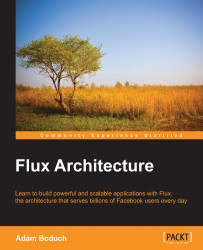When we have a separation of concerns that sticks presentation in one place and application data in another, we have two distinct places where we need to manage state. Except in Flux, the only place where there's state is within a store. In this section, we'll compare application data and UI data. We'll then address the transformations that ultimately lead to changes in the user interface. Lastly, we'll discuss the feature-centric nature of Flux stores.
Quite often, application data that's fetched from an API is fed into some kind of view layer. This is also known as the presentation layer, responsible for transforming application data into something of value for the user—from data to information in other words. In these layers, we end up with state to represent the UI elements. For example, is the checkbox checked? Here is an illustration of how we tend to group the two types of state within our components: