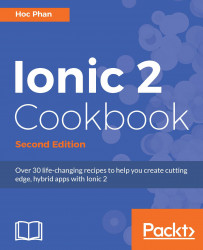Push notification works in the same way as iOS for Google. However, instead of using the Apple Notification Service, you will be working through the Firebase Cloud Messaging server, which is a new replacement for Google Cloud Messaging (GCM). However, Ionic Cloud abstracts this process so that you don't have to code using a different API. You will be using the same push object as for the iOS app.
Note
For more information about the differences between FCM and GCM, visit the FAQ at https://firebase.google.com/support/faq.
In this section, you will learn how to do the following things:
You will be using the same code base as your iOS Push Notification example. The main difference is the process to set up in your Firebase and Ionic Cloud account.