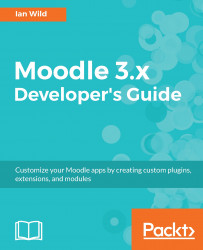All major plugin types are described in the Moodle documentation at https://docs.moodle.org/dev/Plugin_types. For completeness, they are listed here:
Plugin type | Description |
Activity modules | Activity modules are essential types of plugin in Moodle as they provide activities in courses. For example: Forum, Quiz, and Assignment. |
Antivirus plugins | Antivirus scanner plugins provide functionality for scanning user uploaded files using third-party virus scanning tools in Moodle. For example: ClamAV. |
Assignment submission plugins | Different forms of assignment submissions. |
Assignment feedback plugins | Different forms of assignment feedback. |
Book tools | Small information displays or tools that can be moved around pages. |
Database fields | Different types of data that may be added to the database activity module. |
Database pre-sets | Predefined templates for the database activity module. |
LTI sources | LTI providers can be added to external tools easily through the external tools interface see the documentation... |