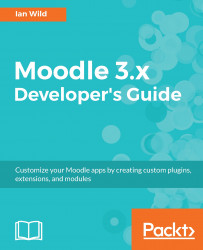The layout of a course page is managed through the selection of the relevant course format plugin. See https://docs.moodle.org/dev/Course_formats for details. Our IDs are willing to display resources and activities based on the user's location. A search through the Moodle plugins directory revealed the GPS Format plugin--see https://moodle.org/plugins/format_gps-- originally developed by Jurgen Kappus, Barry Oosthuizen, and Ralf Krause. However, our designers were looking for something simpler and have asked us to investigate further.
What's great about this plugin is that it allows us to also investigate how we can go about incorporating JavaScript and AJAX into our Moodle plugins. Recall that PHP scripts run server-side and JavaScript runs client-side. Advantages of running code client-side include the following:
- There are some things about the client that the server can't know about (such as the client's location)
- Processing takes place on the client machine not on the server...