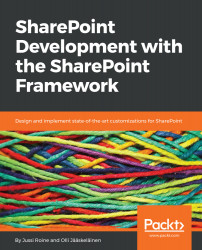SharePoint Online is, depending, who you ask, a development platform, collaboration service, file management system, and intranet service. It's the logical successor and partially a replacement for SharePoint, the on-premises collaboration and productivity platform. It also (partially or fully depending on the business case) replaces file shares, email attachments (through Outlook's support for OneDrive for Business, which is technically part of SharePoint/SharePoint Online), messaging boards, and similar needs for intra-organization or cross-organizational collaboration.
SharePoint Online is a collection of services bundled together, and these are
- SharePoint team sites
- SharePoint publishing sites
- Search
- User profiles
- InfoPath Forms Service for rich and fillable online forms
- Business Connectivity Services (BCS) for integrated backend data to SharePoint
- SharePoint add-ins (formerly apps)
In marketing terms, OneDrive for Business is a separate service, but it shares a lot of the same thinking, vision, and in some parts, APIs with SharePoint Online.
Depending on who is accessing SharePoint Online, it can act as a simple team site offering a common storage for documents (typically Office files, such as Word and Excel documents), a messaging board, a blog, and a place to store organizational data such as software licensing information or employee contact information.
SharePoint Online supports accessing content through a web interface, through Office clients and APIs. In some scenarios, content can be accessed through a mapped network drive using WebDAV but this is more or less a legacy way of accessing documents and files stored in SharePoint.
In the following sections, we'll walk you through the essential concepts of SharePoint Online, on a level that we feel is relevant for any developer aiming to work with SharePoint Online.