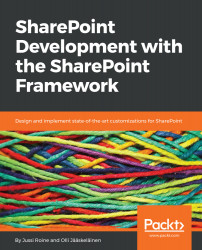Each SharePoint site is a separate place for storing content. Each site belongs to not more than one site collection. Think of SharePoint sites as folders, and site collections as a drive letter or hard drive partitions. The analogy is slightly lacking, but for now, it's sufficient for relaying the essential concepts of SharePoint Online.
Organizations create one or more site collections and use site collections typically as security boundaries. One site collection could be the intranet, another could be an extranet for specific partner companies or customers. A third one could act as the Board of Directors' secure site collection for storing highly sensitive documents. Each site collection can hold one or more sites, but they always have one site, which will be the root site of a given site collection.
Sites are the common building block for SharePoint Online services, such as intranet and extranet. You could build a very nice intranet using just one site collection, and then using just one site within the site collection. In the real world, however, you would typically need to structure your content and data among multiple sites, and possibly multiple site collections.
In the following illustration, you can see a high-level overview of what SharePoint Online is. On the left-most side, you see site collections, which are made up of sites and possible subsites. Each site can then hold relevant configuration data and SharePoint artefacts such as document libraries and lists.