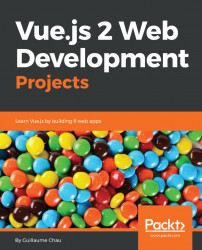With Vue, we have several systems at our disposal to write our View. For now, we will start with templates. A template is the easiest way to describe a View because it looks like HTML a lot, but with some extra syntax to make the DOM dynamically update very easily.
The first template feature we will see is the text interpolation, which is used to display dynamic text inside our web page. The text interpolation syntax is a pair of double curly braces containing a JavaScript expression of any kind. Its result will replace the interpolation when Vue will process the template. Replace the <div id="root"> element with the following:
<div id="root">
<p>{{ message }}</p>
</div>The template in this example has a <p> element whose content is the result of the message JavaScript expression. It will return the value of the message attribute of our instance. You should now have a new text displayed on your web page--Hello Vue.js!. It doesn't seem like much, but Vue has done a lot of work for us here--we now have the DOM wired with our data.
To demonstrate this, open your browser console and change the app.message value and press Enter on the keyboard:
app.message = 'Awesome!'
The message has changed. This is called data-binding. It means that Vue is able to automatically update the DOM whenever your data changes without requiring anything from your part. The library includes a very powerful and efficient reactivity system that keeps track of all your data and is able to update what's needed when something changes. All of this is very fast indeed.
Let's add some interactivity to our otherwise quite static app, for example, a text input that will allow the user to change the message displayed. We can do that in templates with special HTML attributes called directives.
Note
All the directives in Vue start with v- and follow the kebab-case syntax. That means you should separate the words with a dash. Remember that HTML attributes are case insensitive (whether they are uppercase or lowercase doesn't matter).
The directive we need here is v-model, which will bind the value of our <input> element with our message data property. Add a new <input> element with the v-model="message" attribute inside the template:
<div id="root">
<p>{{ message }}</p>
<!-- New text input -->
<input v-model="message" />
</div>Vue will now update the message property automatically when the input value changes. You can play with the content of the input to verify that the text updates as you type and the value in the devtools changes:

There are many more directives available in Vue, and you can even create your own. Don't worry, we will cover that in later chapters.