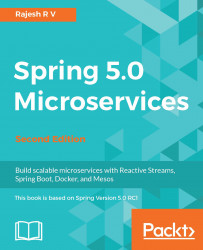One of the capabilities mentioned in the microservices capability model is the use of the Cloud infrastructure for microservices. Earlier in this chapter, we also explored the necessity of using Cloud for microservices deployments. So far, we have not deployed anything to the Cloud. Once we have many microservices, it will be hard to run all of them on the local machine.
In the rest of this book, we will operate using AWS as the Cloud platform for deploying the BrownField PSS microservices.
In this section, we will install Docker on the EC2 instance. Follow these steps to install Docker.
This example assumes that you are familiar with AWS and an account has already been created on AWS:
Follow these steps to set up Docker on EC2:
- Launch a new EC2 instance. In this case, if we have to run all instances together, we may need a large instance. The example uses
t2.large.