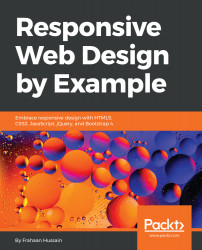You're probably wondering what our social media user page will look like. We will use the Google+ style layout, which was covered earlier. Let's take a look at what the user page consists of:
- Jumbotron:
- A user banner
- The user's name
- Extra information on the user, for example, their follower count
- Small cards to show what groups the user is following:
- A banner image
- A group name
- The group member count
- Regular-sized cards to show the user's posts; these will be very similar to the timeline post cards
We used cards in the timeline as well. Cards are one of the many features of Bootstrap that you will constantly use, as they provide a very cool method for laying out content. As usual, add your own twist to them using HTML elements and CSS to style them. Google+'s user page is responsive, like the rest...