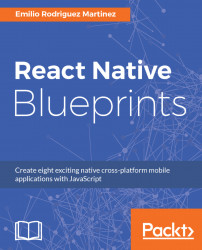Running our app on a simulator/emulator is a very reliable way to feel how our app will behave in a mobile device. We can simulate touch gestures, poor network connectivity environments, or even memory problems, when working in simulators/emulators. But eventually, we would like to deploy the app to a physical device, so we could perform a more in-depth testing.
There are several options to install or distribute an app built in React Native, the direct cable connection being the easiest one. Facebook keeps an updated guide on how to achieve direct installation on React Native's site (https://facebook.github.io/react-native/docs/running-on-device.html), but there are other alternatives when the time comes to distribute the app to other developers, testers, or designated users.
Testflight (https://developer.apple.com/testflight/) is an awesome tool for distributing the app to beta testers and developers, but it comes with a big drawback--it only works for iOS. It's really simple to set up and use as it is integrated into iTunes Connect, and Apple considers it the official tool for distributing apps within the development team. On top of that, it's absolutely free, and it's usage limits are quite large:
- Up to 25 testers in your team
- Up to 30 devices per tester in your team
- Up to 2,000 external testers outside your team (with grouping capabilities)
In short, Testflight is the platform to choose when you target your apps only to iOS devices.
Since, in this book, we want to focus on cross-platform development, we will introduce other alternatives to distribute our apps to iOS and Android devices from the same platform.
Diawi (http://diawi.com) is a website where developers can upload their .ipa and .apk files (the compiled app) and share the links with anybody, so the app can be downloaded and installed on any iOS or Android device connected to the internet. The process is simple:
- Build the
.ipa(iOS) /.apk(Android) in XCode/Android studio. - Drag and drop the generated
.ipa/.apkfile into Diawi's site. - Share the link created by Diawi with the list of testers by email or any other method.
Links are private and can be password protected for those apps with the higher need of security. The main downside is the management of the testing devices, as once the links are distributed, Diawi loses control over them, so the developer cannot know which versions were downloaded and tested. If managing the list of testers manually is an option, Diawi is a good alternative to Testflight.
If we are in need of managing what versions were distributed to which testers and whether they have already started testing the app or not, we should give Installr (https://www.installrapp.com) a try, since functionality-wise it is quite similar to Diawi, but it also includes a dashboard to control who are the users, which apps were sent to them individually, and the status of the app in the testing device (not installed, installed, or opened). This dashboard is quite powerful and definitely a big plus when one of our requirements is to have good visibility over our testers, devices, and builds.
The downside of Installr is its free plan only covers three testing devices per build, although they offer a cheap one-time pay scheme in case we really want to have that number increased. It's a very reasonable option when we are in need of visibility and cross-platform distribution.