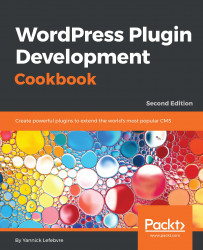Most operating systems provide a built-in text editor. While it is possible to create WordPress plugins using such a simple tool, it is highly recommended to install a dedicated code editor on your computer to simplify your plugin development work.
Of course, not all code editors are equal. Here are some of the features that you should look for when selecting a code editing application:
- PHP syntax highlighting
- Completion of PHP function names
- Ability to search in multiple files simultaneously
- Ability to highlight all instances of search keyword(s) or selected text
- Line numbering
- Ability to resize the editor text or specify a replacement font
- Possibility of opening multiple files simultaneously
The following editors contain most or all of these key features. Most are free tools, but some are paid applications:
On the Windows platform:
- Programmer's Notepad (http://www.pnotepad.org)
- Notepad++ (https://notepad-plus-plus.org/)
- Visual Studio Code...