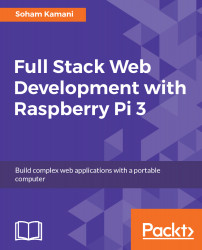With this chapter, we finally gave our application a memory ability greater than that of a goldfish, and we finally have a place to permanently store all the readings that we record.
We started off by studying how to interface SQLite3 using node. This was core to our application since all the other application code would depend on it. After we figured out the basics, we managed to create a module that specialized in reading and writing to our database. We then went on to use this module to enhance the rest of our application and finally remove the annoying phenomenon of disappearing charts.
Finally, we moved on to adding two completely new features: showing a range of readings between dates provided by the user and showing the average of temperatures in this range.
It looks like we have covered all the parts of the web application stack that we discussed in Chapter 1,...