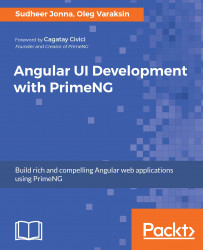Overview of this book
PrimeNG is a leading UI component library for Angular applications with 80+ rich UI components. PrimeNG was a huge success in the Angular world and very quickly. It is a rapidly evolving library that is aligned with the last Angular release. In comparison with competitors, PrimeNG was created with enterprise applications in mind. This book provides a head-start to help readers develop real–world, single-page applications using the popular development stack.
This book consists of 10 chapters and starts with a short introduction to single-page applications. TypeScript and Angular fundamentals are important first steps for subsequent PrimeNG topics. Later we discuss how to set up and configure a PrimeNG application in different ways as a kick-start. Once the environment is ready then it is time to learn PrimeNG development, starting from theming concepts and responsive layouts. Readers will learn enhanced input, select, button components followed by the various panels, data iteration, overlays, messages and menu components. The validation of form elements will be covered too. An extra chapter demonstrates how to create map and chart components for real-world applications. Apart from built-in UI components and their features, the readers will learn how to customize components to meet their requirements.
Miscellaneous use cases are discussed in a separate chapter, including: file uploading, drag and drop, blocking page pieces during AJAX calls, CRUD sample implementations, and more. This chapter goes beyond common topics, implements a custom component, and discusses a popular state management with @ngrx/store. The final chapter describes unit and end-to-end testing. To make sure Angular and PrimeNG development are flawless, we explain full-fledged testing frameworks with systematic examples. Tips for speeding up unit testing and debugging Angular applications end this book.
The book is also focused on how to avoid some common pitfalls, and shows best practices with tips and tricks for efficient Angular and PrimeNG development. At the end of this book, the readers will know the ins and outs of how to use PrimeNG in Angular applications and will be ready to create real- world Angular applications using rich PrimeNG components.