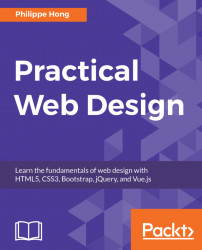The search bar has become more crucial for heavy-content websites, such as YouTube, Facebook, and eBay. Users are now familiar with using a search bar and they're always looking for it when they are searching for something. However, not every website needs a search bar. If you have a simple and intuitive website, light in content, a search bar might be overkill.
The following are some quick tips of good practice when designing a search bar.
Designers often denigrate the submit button when designing it, but there is always a reason behind it. Even though users can press the Enter button, it's not valuable enough to not display it. Users need to see that there is another action to trigger. It's always better to have different possibilities for your users to achieve their end goal:

Preceding is an example of a bad Search bar and a good Search bar.